All you downloads will be available in your account click here:
https://sewswpea.com/apps/downloads/orders/ and login to your account.
All of our designs come in a digital format.
After your purchase a design you will receive an email. This email will contain a link to your digital files. You can also log into your registered account on our website where you will be able to view and download all your purchased designs.
It's a good idea to save all your Sweet Pea design files into a special folder all of its own. This will help make it easier for you to locate the files in the future.
DO NOT USE INTERNET EXPLORER TO DOWNLOAD OUR FILES
Using Internet Explorer can result in failed/incomplete downloads, functions of the website not working (such as the Wishlist) as well as preventing you from logging in. We recommend using Chrome or Mozilla Firefox instead if you run into any of these issues.
1. Add design to cart

2. Click "Checkout"
3. You will need to make sure you are logged in to your account. If you do not have an account you will need to sign up. If you already have an account at swpea.com, you will still need to create a new account for Sew Sweet Pea if you want to purchase sewing applique patterns. Note also - Just because you are a subscriber to the newsletter does not mean you also automatically have an account on the website. You still need to open one if you do not already have one.
5. Continue through the payment process at checkout
6. Order Confirmation. You can access the content instantly by clicking "Access Digital Content".

If you lose this page, do not worry, you will also be sent an order confirmation email. Please check this email and click "Access your content"

If you want to access your design files at a later date you can always come back to the website and sign into your account.
https://sewswpea.com/apps/downloads/orders/

Click "Click here to download files" this will take you to a page with all your download.
https://sewswpea.com/apps/downloads/orders/

7. "Access Digital Content" will take you to the downloads page in your account. Click the file icon on the left. This will download the files to your downloads folder on your computer. 
Follow the next steps if you are on a Windows computer - If on Mac, skip to the next section.
Download the files to your computer. It is a good idea to make a special folder on your computer to hold all your purchased Sweet Pea design files for future use.
8. On a windows computer you will need to select "Save File"
9. The files will come as a .ZIP folder, this needs to be extracted first to access the files. To extract on a Windows PC you just right click on the file and go down to “Extract All…” option:
Right click on the zipped folder in your download folder and select "Extract all"
Note: if you don’t have the “Extract All…” option as shown above, instead you can go to “Open with…” and select “Windows Explorer” (File Explorer if you are on Windows 7), you should have the “Extract all” option along the top of the Window:
It is important to open the extracted folder and not the .zip folder!
You can now access all of the design files in each folder and instructions.
Follow the next steps if you are on a Mac computer.
Click on the files and instructions to download them. The folder will be found in your downloads folder on your computer. 
To extract on a Mac computer you just need to double click on the ZIP folder.


Follow the next steps if you are on a Mobile/Tablet which is unable to extract ZIP files.
We have now added an option for individual files which can be downloaded to devices which are unable to extract ZIP folders.
Clicking on the option "Individual Files for Mobiles / Tablets" will bring up the list of files which you can pick to download from.
Each file will need to be downloaded individually however this way they do not need to be unzipped.









1 comment
Erin Parr
Excellent instructions and very easy to understand for a novice, Thank you.