Sweet Pea Machine Embroidery Facebook group
Being a member of Sweet Pea's Facebook group is a lot of fun. It is a great way to keep up to date with all the latest machine embroidery designs and see other members photos of Sweet Pea projects that they have completed. It is also fun to be able to share your own photos of your Sweet Pea projects.How to share your Sweet Pea photos in our Facebook group
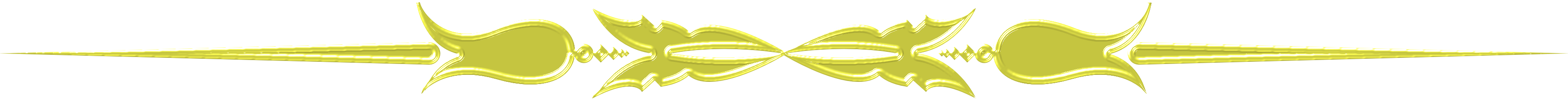
1. This is what our Sweet pea Facebook group page looks like

2. Follow the directions in the image below

3.Click on 'photo/video'
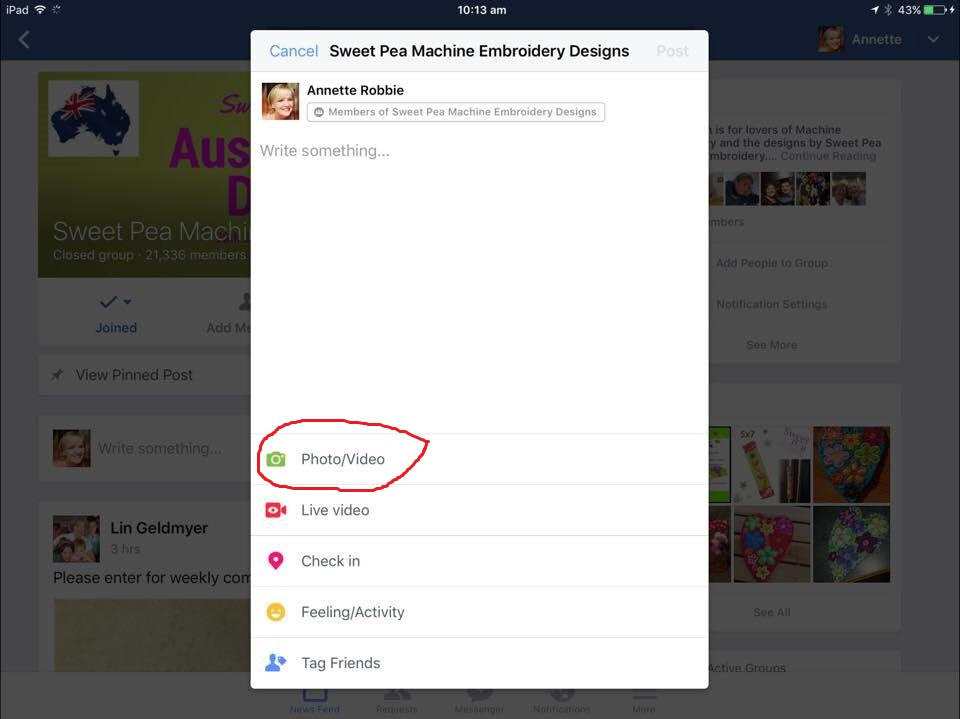
4. Your photos will show

5. Click on your Sweet Pea photo you would like to post

6. The photo will be uploaded into your post

7. Type whatever you want to say about the photo

8. Text now typed in post below

9. Click 'post' button in top right hand corner of the post

10. Your post will be uploaded for everyone in the group to see


Leave a comment
All comments are moderated before being published.
This site is protected by hCaptcha and the hCaptcha Privacy Policy and Terms of Service apply.